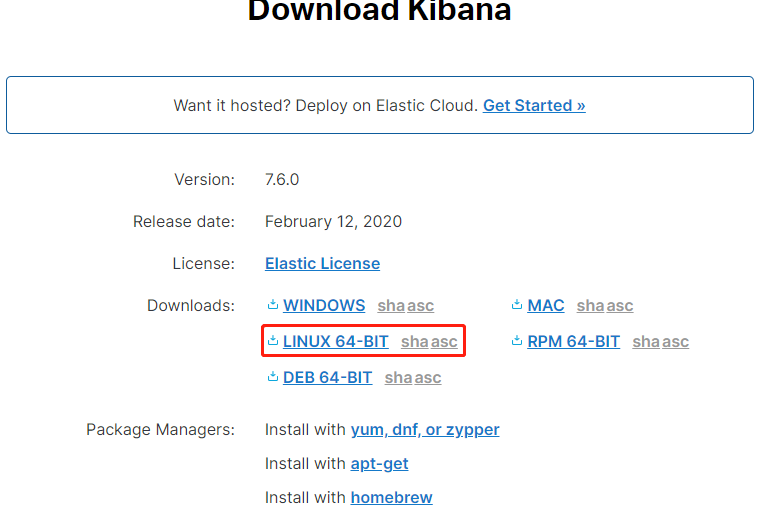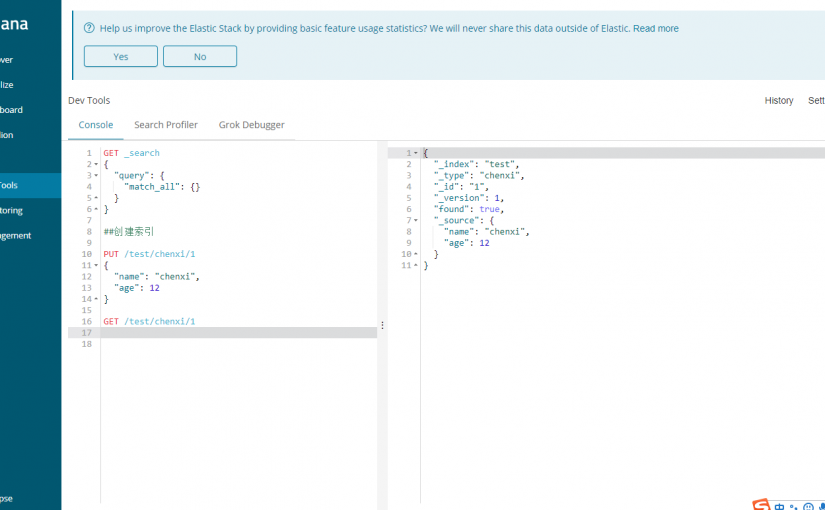新建SpringBoot项目:

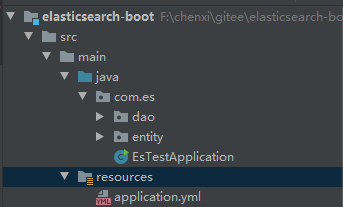
修改pom.xml文件,引入spring-boot-data-elasticsearch Jar 包:
<dependency> <groupId>org.springframework.boot</groupId> <artifactId>spring-boot-starter-data-elasticsearch</artifactId> <version>2.2.2.RELEASE</version> </dependency>
修改application.yml文件,引入elasticsearch配置:
spring:
data:
elasticsearch:
##集群名称,elasticsearch.yml的cluster.name: chenxi配置
##详情见 http://chenxitag.elasticsearch.cluster.com
cluster-name: chenxi
##集群地址逗号分隔,注意此地方用的端口为9300,Es集群TCP协议端口
cluster-nodes: 192.168.0.1:9300,192.168.0.2:9300
新建测试Entity:
import lombok.Data;
import org.springframework.data.annotation.Id;
import org.springframework.data.elasticsearch.annotations.Document;
@Document(indexName = "chenxi", type = "user"/*shards = 1, replicas = 2 ##可指定分片数和副本数*/)
@Data
public class UserEntity {
@Id
private Integer id;
private String name;
private Integer age;
}
新建测试Dao:
import com.es.entity.UserEntity;
import org.springframework.data.repository.CrudRepository;
public interface UserDao extends CrudRepository<UserEntity, Integer> {
}
新建Test类测试:
import com.es.dao.UserDao;
import com.es.entity.UserEntity;
import com.google.gson.Gson;
import lombok.extern.slf4j.Slf4j;
import org.junit.jupiter.api.Test;
import org.springframework.beans.factory.annotation.Autowired;
import org.springframework.boot.test.context.SpringBootTest;
import org.springframework.data.elasticsearch.core.ElasticsearchTemplate;
@SpringBootTest
@Slf4j
class EsTestApplicationTests {
@Test
void contextLoads() {
}
@Autowired
private UserDao userDao;
@Autowired
private ElasticsearchTemplate esTemplate;
@Test
void esSave(){
UserEntity esEntity = new UserEntity();
esEntity.setId(1);
esEntity.setName("chenxi");
esEntity.setAge(22);
userDao.save(esEntity);
}
@Test
void esFind(){
log.info(new Gson().toJson(userDao.findById(1)));
//info out "{"value":{"id":1,"name":"chenxi","age":22}}"
}
@Test
void esTemplate(){
log.info(String.valueOf(esTemplate.createIndex("template_index")));
//info out "true"
}
错误信息:NoNodeAvailableException[None of the configured nodes are available: [{#transport#-1}{P20ipqqfSNCzjirh0puSTQ}{192.168.0.1}{192.168.0.1:9300}, {#transport#-2}{I4slCrNuTbmVTOSZ3DG7hA}{192.168.0.2}{192.168.0.2:9300}]
请检查Es是否启动,以及Es环境elasticsearch.yml集群配置项:
# ———————————- Cluster ———————————–
#
# Use a descriptive name for your cluster:
# 节点集群名称,保证三台服务器节点集群名称相同
cluster.name: chenxi